IPTV FAQ :
All Possible Questions About IPTV
1. What is IPTV?
Answer:
IPTV (Internet Protocol Television) allows you to stream television programs and videos over the internet, instead of through cable or satellite. It offers flexible access to channels and on-demand content on various devices like Smart TVs, computers, smartphones, and more.
For more information, check our comprehensive guide on IPTV.
2. How does IPTV work?
Answer:
IPTV works by using your internet connection to provide streaming video feeds. You simply need to download an IPTV app, log in with your credentials, and start watching your favorite channels.
3. Is IPTV legal in the UK?
Answer:
Yes, IPTV is legal in the UK as long as the service is provided by a licensed and legitimate provider. Ensure that your IPTV provider complies with UK laws, like LiveTV UK.
4. How do I set up IPTV on my Smart TV?
Answer:
Setting up IPTV on a Smart TV is easy. Simply download the IPTV app, log in to your account, and start watching. For more details, refer to our step-by-step guide on setting up IPTV on Smart TV.
5. Which devices are compatible with IPTV?
Answer:
IPTV is compatible with a wide range of devices, including Smart TVs, Android boxes, Amazon Firestick, iOS devices, and more. You can watch your favorite channels on almost any streaming device.
6. Does IPTV offer live channels?
Answer:
Yes, IPTV offers a wide variety of live channels, including sports, TV shows, movies, and more. You can watch live events like the Premier League, rugby, and other popular sports.
Check out our Premier League live streaming guide.
7. How do I troubleshoot buffering issues with IPTV?
Answer:
Buffering issues are often caused by a slow internet connection. Ensure that your internet speed is sufficient for streaming high-quality content (HD or 4K). Check out our IPTV troubleshooting guide for solutions to this problem.
8. What should I do if the picture is blurry or the sound is out of sync?
Answer:
These issues can be caused by insufficient bandwidth or incorrect app configuration. Make sure your internet connection is stable and the IPTV app is properly set up.
9. Can I watch 4K content with IPTV?
Answer:
Yes, many IPTV services offer 4K content, including live sports and high-definition TV shows. Ensure that your subscription supports 4K and that your device is compatible.
10. How do I access on-demand content with IPTV?
Answer:
IPTV allows you to access on-demand content such as catch-up TV. You can search for specific content or browse available categories for movies, shows, and documentaries.


11. Is IPTV compatible with multiple users?
Answer:
Yes, some IPTV subscriptions allow simultaneous usage on multiple devices. Check the terms of your subscription to see how many devices can be connected at the same time.
12. What is the minimum internet speed required for IPTV?
Answer:
For smooth streaming in HD quality, a minimum speed of 5 Mbps is recommended. For 4K content, at least 25 Mbps is ideal.
13. What channels can I watch with IPTV?
Answer:
IPTV offers a wide selection of channels, including popular UK channels, live sports, movies, series, and more. Check out the best IPTV UK channels.
14. Is IPTV better than traditional cable?
Answer:
IPTV has several advantages over traditional cable, including lower costs, flexibility, and access to a wide range of content on multiple devices. Find out why IPTV is the best streaming choice Best IPTV UK.
15. What payment options are available for an IPTV subscription?
Answer:
Payment options typically include monthly, quarterly, or annual subscriptions. Payment methods often include credit cards, PayPal, and sometimes even cryptocurrencies.
16. Why should I choose LiveTV UK for my IPTV subscription?
Answer:
LiveTV UK is a trusted IPTV provider offering a wide selection of channels, excellent streaming quality, responsive customer support, and competitive pricing. Learn more about our services here.
17. What should I do if my IPTV service is not working after installation?
Answer:
If your IPTV service is not working, ensure that your internet connection is stable. Check our IPTV troubleshooting guide for detailed solutions.
18. Can I use IPTV abroad?
Answer:
Yes, IPTV works internationally, but some channels may be geo-blocked. You can bypass these restrictions by using a VPN.
19. Does IPTV work with Smart TVs?
Answer:
Yes, IPTV works seamlessly with Smart TVs, including brands like Samsung, LG, Sony, and more. Simply download the appropriate IPTV app to start streaming.
20. What are the best IPTV plans in London?
Answer:
For quality service and a wide selection of channels, check out our IPTV plans for the UK.
Internal and External Backlinks" IPTV FAQ":
Learn how to set up IPTV on Smart TV.
Find out why IPTV is the best streaming choice for 2025 in our complete guide.
For troubleshooting solutions, refer to our IPTV troubleshooting guide.
Watch live events like the Premier League with LiveTV UK.
Learn more about British IPTV content on our IPTV page.