Step-by-Step Guide to Troubleshoot IPTV Issues

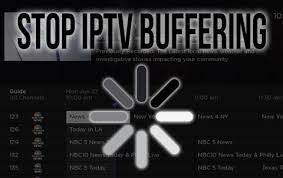
IPTV (Internet Protocol Television) is a fantastic way to stream your favorite TV shows, movies, and live sports. However, like any online service, it can sometimes face issues that disrupt your viewing experience. If you’re having trouble with your IPTV service, don’t worry! This guide will help you troubleshoot common problems and get back to streaming quickly.
1. No Signal or Connection Issues
If you’re seeing a “No Signal” error or if your IPTV app isn’t connecting, follow these steps:
Check Your Internet Connection
Ensure your internet connection is stable and fast enough to support IPTV streaming (minimum 5 Mbps for SD, 10-15 Mbps for HD, and 25 Mbps+ for 4K).
Try restarting your router to refresh the connection.
Restart the IPTV App
Close the app completely and open it again.
In some cases, a simple restart can solve connection problems.
Check Server URL
Verify that you’ve entered the correct server URL (provided by your IPTV provider).
If you’re using an IPTV app like IPTV Smarters Pro or HOT IPTV, double-check the Xtream Code or M3U link.
Learn more about IPTV UK services
2. Buffering or Slow Streaming
Buffering can be annoying, but it’s often fixable.
Reduce the Stream Quality
Switch to a Wired Connection
Close Other Devices or Apps
Clear Cache and Data
Check out our IPTV Subscription options
3. Audio and Video Sync Issues
If the sound and picture are out of sync, here’s what you can do:
Adjust Audio Settings
Try Different Servers
4. IPTV App Crashing
If your IPTV app keeps crashing or freezing:
Update the App
Reinstall the App
Check Device Compatibility
5. No Audio or Missing Channels
If you’re not getting audio or if some channels are missing:
Check Subscription Status
Verify Channel List
Find answers to common IPTV questions
6. Check Your IPTV Service Provider’s Status
Sometimes, the issue might be with the IPTV provider itself, not your device. To check:
Discover the best British IPTV options
7. Contact Customer Support
If you’ve followed the troubleshooting steps above and still experience issues, it’s time to contact customer support. Provide them with the following information to speed up the process:
The name of the IPTV app you’re using.
A detailed description of the issue.
The steps you’ve already taken to try to fix the problem.
Conclusion “Troubleshoot IPTV Issues”
By following these troubleshooting steps, you can resolve most IPTV issues and get back to enjoying uninterrupted streaming. If the problem persists, don’t hesitate to contact customer support for assistance.
For more tips and tricks on optimizing your IPTV experience, visit our FAQ page or check out our pricing plans.